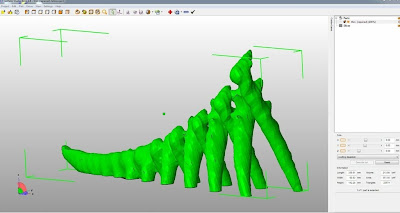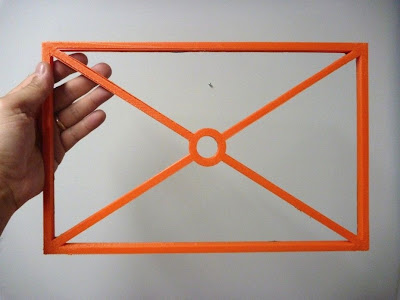More than a year ago when I began sourcing parts for my Prusa Mendel RepRap from vendors located across North America, Europe and Asia, there were only a handful of companies offering full RepRap 3d printer kits. Today, there are many more companies offering RepRap or variant based kits (an incomplete list here:
http://pinterest.com/finklean/diy-3d-printers/), but by far the most affordable and complete kit available is the one offered by RepRapPro Ltd..I'm working on a new project that requires a basic RepRap 3d printer that is versatile, reliable and set up to be easily configured. How can I go wrong with a kit designed by Adrian Bowyer? After all, he's the inventor of the RepRap and the man who started the DIY 3d printing revolution.
I didn't document my Prusa Mendel build because there was some good documentation readily available on the web and I didn't feel a need to add more. I’m not going to document an in-depth build of this printer either. What I would like to do, however, is to advertise the completeness of this kit and compare the Prusa Mendel and RepRapPro models.
I ordered the RepRapPro Mendel during the company's Christmas campaign on 24 Nov. and received it on 12 Dec. The entire kit cost 788.00 USD including the shipping charges from the UK to the US.
The kit came well packaged and undamaged. After taking an inventory, I was
surprised to find a number of items that really make this kit complete. Such as:
1) 4mm thick glass plate for the printing surface.
2) 4 clips for mounting the glass
3) 24mm wide roll of Kapton tape
4) 100m of PLA filament
5) 4gb micro SDHC card
These are minor inclusions, but it still shows the amount of thought that has been put into creating this kit.
Once I began assembly of the printer, I found that there's a few minor alterations in the frame assembly in comparison to the Prusa mendel. First, is the addition of a XLR panel plug holder which is attached to the far left foot of the frame.
Second, the frame width has been expanded slightly, increasing the X-axis spread by 20mm. Third, a more efficient mount for the Z-axis rod was designed by incorporating it with the motor mount.
Last, the addition of a diagonal support.
There are 2 design changes in the Y-axis system. The entire motor mount system has been redesigned which gives better support for the motor.
The belt clamp system has been greatly improved. It’s much easier to install and tighten the belt with the addition of a belt tensioner.
 |
| A screw pushes the belt out from the belt clamp allowing for easier tightening. |
It’s also worth mentioning that this kit comes with a 2.5T belt and pulley system opposed to the normal 5T belt that is used on the original Prusa Mendel.
Overall, I think the alterations have contributed to the ease of the build. The wiki instructions are not as graphic as the Gary Hodgson instruction manual for the Prusa Mendel, but are clear enough and sufficient so far. The frame assembly actually makes a fun project with young kids; my daughters helped me considerably by patiently stringing nuts and washers on all the rods.